|
Dedicated Server Templates
If you intend to lease your own dedicated servers to your clients, besides the ones that belong to your provider,
you have to create your own dedicated server templates.
They simplify managing and billing servers of the same type. When creating a dedicated server plan,
you can choose server template(s) for it. This way you can create, for instance, Windows, Linux, FreeBSD etc. dedicated server plans.
Custom-bult servers, on the other hand, are added to H-Sphere in one step and assigned to users directly
(not distributed via plans). That is why you need to determine setup and monthly fee when creating a non-templated server.
- To add a template, go Dedicated Servers -> Manage Templates and click Add
server template.
Fill in the form you will be taken to and click Submit:
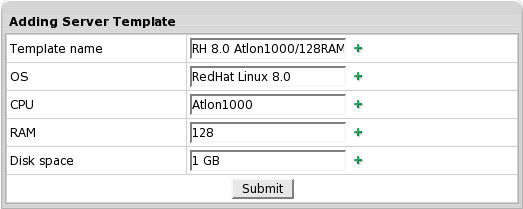
You can allow this template in plans right away or later using the Manage Templates menu.
When you add a dedicated server template, it appears in the dedicated server templates list
(the Manage Templates menu).
Here you can choose for plans both your own server templates and the ones of your provider:
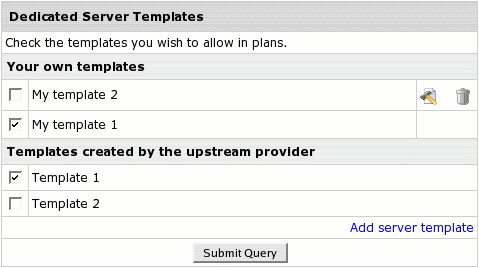
- To edit a template, click the Edit icon in the template entry (the Manage Templates menu).
* You can't edit a template if at least one server added from that template was taken by a user. DS templates of your provider can't be edited as
well.
- To remove a template, click the Trashcan icon in the template entry
* You can't remove a template if at least one server was added from that template. DS templates of your provider can't be removed as
well.
- To be able to use a template in plans, check the box in the template entry. Such templates
will show in Dedicated Server Plan Edit Wizard.
Custom-built Dedicated Servers
If enabled in Globals, clients can request
custom-built dedicated servers by simply clicking a link. When they do so, a trouble ticket is generated:
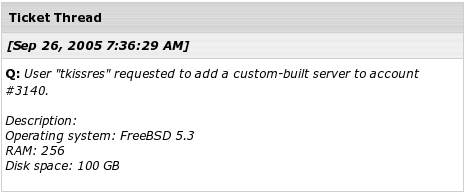
When you receive such requests, add non-templated servers and assign them to users by
changing server's status to In use.
In your TT system, you receive requests for custom-built servers both from clients with your servers and from clients with your
provider's ones. Forward the latter to your provider specifying the server details and id of the client who sent the request.
|