|
Network switches are used in H-Sphere to monitor the traffic load on dedicated servers and provide data to
calculate bandwidth charges. They send traffic data to
MRTG (The Multi Router Traffic Grapher) logical servers that display bandwidth
graphs. The Round Robin Database Tool
is used to store data on each network switch port in a separate RRD.
If you intend to lease your own dedicated servers to your clients, besides the ones that belong to your provider, and
you want to monitor traffic on them, add your own network switches to the system.
Make sure switch is connected to network, prior to adding it via the interface.
H-Sphere will operate with network interfaces (not physical network switches polled by
MRTG servers) to collect statistics from all used ports: which ports are used by which particular dedicated servers.
To add a network switch:
- Go Dedicated Servers -> Network switches
- On the Managing Network Switches page click Add new switch:
- Fill in the following data:
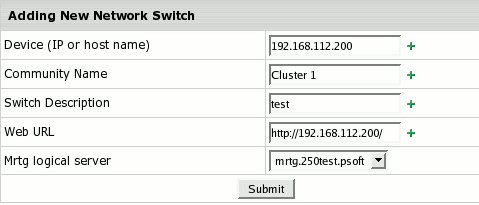
- Device (IP or host name): network switch IP or host name.
- Community Name: enter the community name which was physically assigned to it. If other than 'public',
it's displayed as ****. You can see this info only when editing the switch data.
- Switch Description: field for additional info.
- Web URL: implemented to let you access the switch from the interface by clicking the URL icon on
the Managing Nework Switches page.
- Mrtg logical server: choose from available logical servers.
- Click Submit. The newly-added switch should appear on the Managing Nework Switches page:
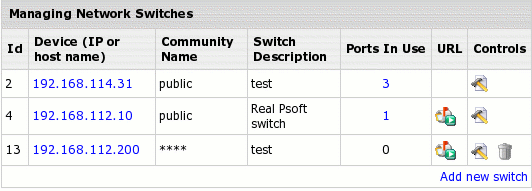
On this page, you can edit your switches data (click Edit in the Controls column). Only unused
switches can be deleted. Click numbers in the Ports In Use column to see dedicated servers connected to
switches.
When you add dedicated server to the system, choose the network switch and its port
assigned to the server. If you've done everything correctyly, users of dedicated servers should be able to
view traffic graphs from their control panels.
|