|
To configure SpamAssassin from your admin control panel:
- Select SpamAssassin Manager in the Third Party Products menu.
- On the page that shows select mail server from the drop-down box and click Go.
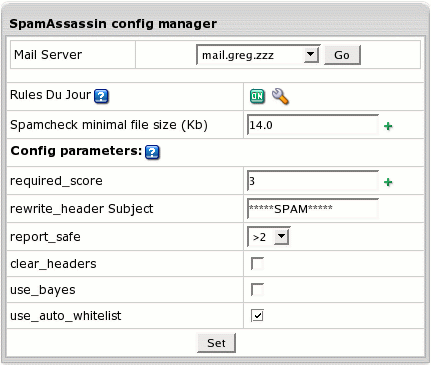
- Configure parameters for the chosen mail server:
- Turn Rules Du Jour on and check custom SpamAssassin rule sets
whose newer versions you'd like to be automatically downloaded and updated:
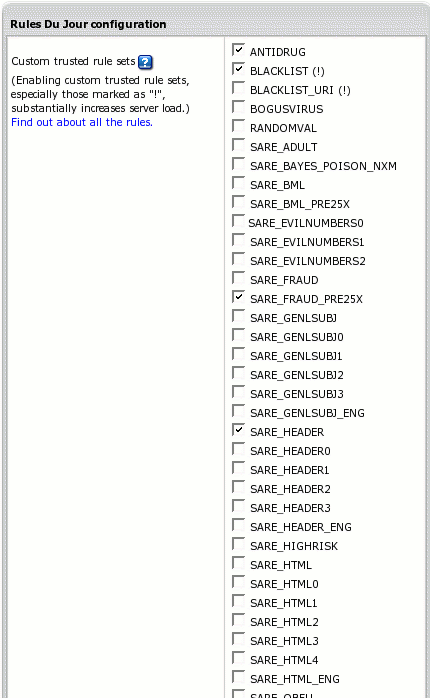 |
Custom SpamAssassin Rule Sets
- ANTIDRUG intended to detect common "pill spam" however,
it is not appropriate for all environments. It may not be appropriate
for a medical or pharmaceutical environment.
- BLACKLIST a blacklist of spammers.
- BLACKLIST_URI looks for these domains inside URL's in the message.
- BOGUSVIRUS lists bogus virus warnings and similar.
- RANDOMVAL list of tags spammers sometimes forget to convert in spam.
- SARE_ADULT designed to catch spam with "Adult" material.
- SARE_BAYES_POISON_NXM using lists of words with equal length.
- SARE_BML designed to catch "business, marketing and educational" spam.
- SARE_BML_PRE25X designed to catch "business, marketing and educational" spam.
- SARE_CODING contain HTML coding rules that detect various spammer tricks applied through HTML coding within messages.
- SARE_FRAUD designed to catch "Nigerian 419", "International Lotto", etc. type scams.
- SARE_FRAUD_PRE25X designed to catch "Nigerian 419", "International Lotto", etc. type scams.
- SARE_HEADER contain Header rules that are not found in other SARE rule sets.
- SARE_OEM tries to detect people selling OEM software to consumers.
- SARE_RANDOM tries to detect common mis-fires on bulk mail software. Many signs are found like: %RND_NUMBER, etc.
- SARE_SPECIFIC rule set which flags specific spam and/or spam from specific spammers.
- SARE_SPOOF tries to detect common spoofing attempts by spammers. Many use a Message-ID of one provider but the message was never
passed through the suggested system.
- TRIPWIRE searches for 3 characters that shouldn't be together. This is based on the English language.
Rule sets added in RulesDeJour 1.28 (implemented since H-Sphere 2.5 Patch 1):
- RANDOMVAL lists tags spammers sometimes forget to convert in spam.
- SARE_EVILNUMBERS lists addresses and phone numbers harvested from spam.
- SARE_GENLSUBJ contains Subject header rules that are not found in other SARE rulesets.
- SARE_HIGHRISK is developed because there are spam signs which readily detect spam, and which in our testing do not flag
significant ham, but theoretically there is no reason for such rules not to flag ham. We therefore consider these to be "high risk" rules,
useful for many systems at this time, but not suitable for systems that must be very conservative and cautious in their spam detection.
- SARE_HTML contains HTML coding rules that detect various spammer tricks applied through HTML coding within messages.
- SARE_OBFU looks for obfuscation within emails. It looks for the various tricks spammers use to hide their message from spam
filters, while keeping their messages readable to humans. It treats these as spamsign.
- SARE_REDIRECT detects commonly abused redirectors and uri obfuscation techniques.
- SARE_SPAMCOP_TOP200 contains top 200 spam relays condensed into as few rules as possible.
- SARE_STOCKS contains set of rules for stock spams.
- SARE_UNSUB looks for common unsubscribe phrases and codes in spam.
- SARE_URI contains files look for spamsign in URI links within emails. It is not intended to replace SURBL or BigEvil, but instead
will use characteritics that these domain-based tests cannot track.
- SARE_WHITELIST used to whitelist newsletters and mailing lists that are controlled/monitored to be free of spam, but might
occasioanlly be flagged as spam by SpamAssassin because of "spammy" contents.
- ZMI_GERMAN contains German ruleset.
|
Rule sets deprecated in RulesDeJour 1.28 (implemented since H-Sphere 2.5 Patch 1):
- BIGEVIL looks for known spammer URLs in the spam.
- EVILNUMBERS addresses and phone numbers harvested from spam.
- EVILNUMBERS1 addresses and phone numbers harvested from spam.
- EVILNUMBERS2 addresses and phone numbers harvested from spam.
- Spamcheck minimal file size (Kb)
Set the minimal file size of messages to be checked on spam. For instance, when you set 10Kb,
the files that are 10Kb or more will subject to spam check. If the file size is less than 10Kb,
the message will not be checked.
- required_score
Set the score required before a mail is considered spam. n.nn can be an integer or a real number. 5.0
is the default setting, and is quite aggressive; it would be suitable for a single-user setup,
but if you're an ISP installing SpamAssassin, you should probably set the default to be more conservative, like 8.0 or 10.0.
It is not recommended to automatically delete or discard messages marked as spam, as your users will complain,
but if you choose to do so, only delete messages with an exceptionally high score such as 15.0 or higher.
End users can choose their own spam check level to override the default one set.
The larger the number of hist, the less aggresive spam check level:
very_aggressive=2(hits),aggessive=4,normal=7,relaxed=10,permissive=14
- rewrite_header Subject
Text added to the "Subject:" line of mails that are considered spam.
Note that you should only use the _REQD_ and _SCORE_ tags when rewriting the Subject header unless "report_safe" is 0.
Otherwise, you may not be able to remove the SpamAssassin markup via the normal methods.
- report_safe
If this option is set to 1, an incoming message is tagged as spam, instead of modifying the original message,
SpamAssassin will create a new report message and attach the original message as a message/rfc822 MIME part
(ensuring the original message is completely preserved, not easily opened, and easier to recover).
If this option is set to 2, then original messages will be attached with a content type of text/plain
instead of message/rfc822. This setting may be required for safety reasons on certain broken mail clients
that automatically load attachments without any action by the user. This setting may also make it somewhat
more difficult to extract orview the original message.If this option is set to 0, incoming spam is only modified
by adding some "X-Spam-" headers and no changes will be made to the body. In addition,
a header named X-Spam-Report will be added to spam.
- clear_headers
Clear the list of headers to be added to messages. You may use this before any add_header options to prevent
the default headers from being added to the message. Note that X-Spam-Checker-Version is not removable because
the version information is needed by mail administrators and developers to debug problems.
Without at least one header, it might not even be possible to determine that SpamAssassin is running.
- use_bayes
Whether to use the naive-Bayesian-style classifier built into SpamAssassin.
This is a master on/off switch for all Bayes-related operations.
- Click Set.
|