|
Support Accounts
Web-based customer support as well as managing user trouble tickets
in H-Sphere can be carried out from:
- the main administrative account that you use to configure and manage your hosting system;
- support accounts created under administrative plans.
Understanding Trouble Tickets or TTs
Trouble Tickets or TTs in H-Sphere refer to:
These are delivered to POP3 support mailbox (e.g.
support@example.com) specified
in your TT Administration Panel Configuration
and submited then
to your TT administration panel.
TT Administration Panel (version 2.4 and hihger)
For earlier versions see
Trouble Ticket System (before v.2.4)
- Understanding TT Administration Panel
TT Administration Panel is intended to manage TTs and is
integrated into main administrative control panel and
support accounts provided
the TroubleTicket Admin resource is included into the plan
they are registered under.
- Configuring TT Administration Panel
TT Administration Panel is configured from the main administrative account
To configure your Support Center, do the following:
- Log into your Tech Support Admin account control panel;
- Select Tech Support in the Settings menu.
See more on
TT Administration Panel Configuration.
- Entering TT Administration Panel
To enter the TT Administration Panel,
Select Ticket Administration in the Support Center menu in your control panel.
- Navigation in TT Administration Panel
On entering TT Administration Panel, you will be taken to TT Administration homepage
that opens in a new window, separate from CP.
On the TT Administration homepage you will find:
- Quick ticket search allowing to find a TT by its ID, title or email address.
- Highest Priority Assigned Tickets listing TTs you've picked up or been assigned.
- Newest Unassigned Tickets listing new TTs that haven't been yet assigned to anybody.
- Navigation toolbar at the top:
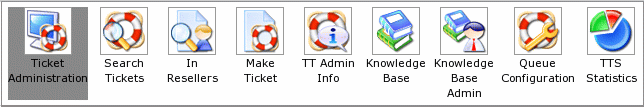
|