|
Preparation
Contact your hosting service provider to work with files on the host server.
Notice: Undefined variable: cert_issuer in /home/vlad/shiva/psoft/www/meta/inc/merchant.inc on line 20
Make sure that the payandshop.jar file is present in the
/hsphere/local/home/cpanel/java_rt/ directory.
If it's not there:
- Contact PayAndShop and obtain the payandshop.jar file.
- Put the lib file into in the directory ~cpanel/java_rt/.
- Restart H-Sphere.
Configuration
- Select PayAndShop in the Add New Gateway box.
- Click the Add button.
- Fill out the form that appears:
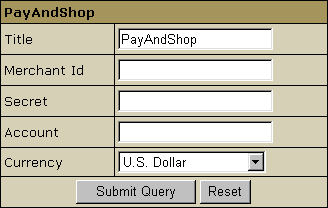
- Title: give a name to this PayAndShop connection
- Merchant Id: your PayAndShop account ID. This is NOT the merchant number supplied by your bank
- Secret: the encryption code given to you by PayAndShop
- Account: your PayAndShop account ID
- Currency: the currency in which your end users will be charged
- Click Submit Query
|