|
Starting with H-Sphere 2.4.3, users can easily set up various applications directly
in their user CP. You can provide the applications for them by compiling packages using the
EasyApp SDK tool and installing those packages on your admin CP.
Versions of the EasyApp package don't depend on the versions of H-Sphere. EasyApp package can be
updated more often than H-Sphere to offer newer versions of included applications.
For your convenience, we have compiled the EasyApps Collection package consisting of over
30 PHP/MySQL applications,
such as Blogs, CMS & Portals, Forums, E-Commerce etc.
Install the package and make the set of applications available to your users as a resource.
Integration of EasyApp Collection into H-Sphere involves
installing the package, disabling/enabling applications (only for HS 2.5 RC1 and up) and making applications available for users.
Installing/Updating the Package
Ask your hosting provider to install the EasyApp Collection package.
Disabling/Enabling Applications
H-Sphere 2.5 RC 1 and up, EasyApp 2.0-1 and up
All EasyApp applications are enabled by default upon installation.
You may want to to disable certain applications and make them unavailable for users. To do it:
- At your CP home go to Settings->EasyApp
- On the page that shows uncheck necessary applications:
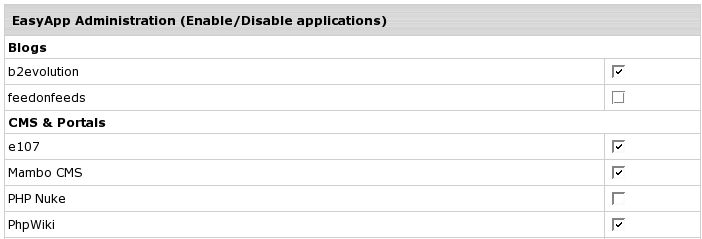
- Click Apply to save changes.
Disabled applications won't be available for users. Later you can enable applications again.
Making Applications Available To Users
To add the resource to an existing Plan:
- At your CP home go to Info->Plans.
- On the Plans page that appears, press the Edit button near the plan you want to enable the
resource in.
- On Unix Plan Edit Wizard Step 1:
- include EasyApp
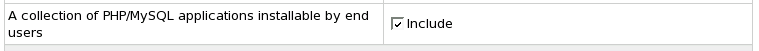
- check MySQL
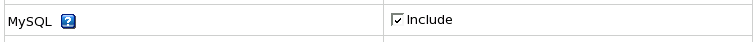
- check PHP
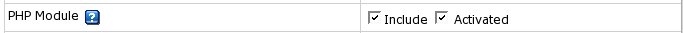
- On Step 2, configure prices for the resource.
In the same way you can enable the EasyApps resource in all newly created plans.
Now your users can install applications
from the EasyApp Collection on their domains.
|